كيف احول فلوس من تطبيق الراجحي
See also: Al Rajhi Remittance Inquiries
How do I transfer money from the Al-Rajhi app?
Al-Rajhi Bank customers can transfer money through the Al-Rajhi app by following the following steps:
- Download the Al-Rajhi application for Android mobile “from here”.
- Download the Al-Rajhi mobile app for iPhone “from here”.
- Open the Al Rajhi mobile app.
- Log in with your username and password.
- Enter the activation code sent by Al Rajhi Bank to the customer’s mobile number registered in Absher.
- Click on the 3 white bars at the top and right of the Al-Rajhi application.
- Clicking on the Convert option from the list of available options as shown in the figure.
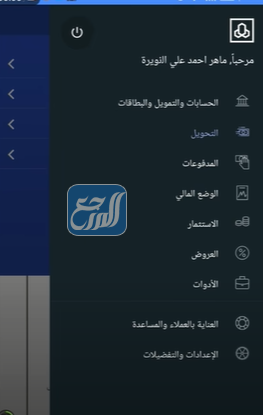
- Determine the type of money transfer from the Al Rahi application from the following options:

-
- Transfer to a beneficiary.
- Transfer between my accounts.
- Transfer to a charity.
- Adding a new beneficiary in the Al Rajhi account application.
- Click on Transfer to beneficiary first option.
- Choose the type of beneficiary from the following options:

-
- Al-Rajhi Bank beneficiary for the internal transfer of Al-Rajhi Bank.
- A local bank beneficiary for a local transfer in Saudi Arabia to another bank.
- An international beneficiary for an international transfer outside the borders of the Kingdom of Saudi Arabia.
- Choosing Al-Rajhi Bank’s beneficiary is the first option if you want to transfer to another account within Al-Rajhi Bank.
- Select the beneficiary in Al Rajhi Bank from the previously added list, as shown in the figure.

- Click OK and specify the amount of the transfer.
- Click on Next and the transfer form appears in front of the customer.

- Confirm the transfer and finalize the transfer process.
- The customer receives a message containing the transfer activation code.
- Enter the activation code and complete the money transfer from the Al-Rajhi application.
See also: Transfer period from stc pay to Al Rajhi Bank
How to add a local beneficiary in Al Rajhi Bank
Al Rajhi Bank customers can add a local beneficiary to Al Rajhi Bank by following the following steps:
- Open the Al Rajhi mobile app.
- Choose Transfer from the main options menu in the application.
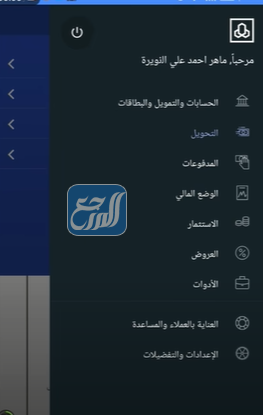
- Choose to add a beneficiary as shown in the figure.

- Select the beneficiary type local bank beneficiary as in the figure.
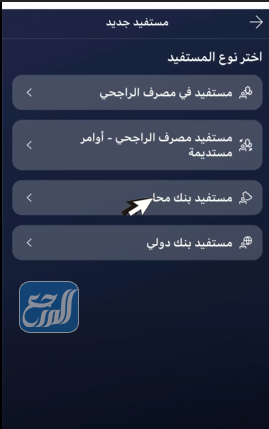
- Adding the data of the new local beneficiary, which includes all of the bank and banking information for the following new beneficiary account:

-
- The IBAN for the beneficiary account consists of 24 digits and starts with the letters SA.
- The name of the Saudi bank to which the beneficiary’s account belongs.
- The beneficiary’s first and second name.
- Click Next to confirm the local beneficiary’s data.
- Confirm the beneficiary’s account information.
- The customer receives a message containing the activation code for the new beneficiary in the account on the mobile number registered in Absher.
- Enter the activation code.
- To activate the new beneficiary, press Contact Me, as shown in the following figure.

- The customer receives a call from Al Rajhi Bank’s answering machine.
- Answer the call and press 1 on the mobile to activate the new beneficiary.
- A new local beneficiary is added in the Al-Rajhi application and the beneficiary is successfully activated in the customer’s account.
See also: Transfer money from Saudi Arabia to Egypt Al Rajhi Bank
Al-Rajhi fast transfer method
The Saudi Monetary Agency has provided a quick local transfer service between banks operating in the Saudi banking sector, and the quick transfer can be completed in a period not exceeding a few minutes. Customers are allowed to implement the Al-Rajhi fast transfer method by following the following steps:
- Open the Al Rajhi mobile app.
- Log in with your username and password for Al Mubasher Al Rajhi for individuals.
- Click on the 3 bars at the top and right of the application.
- Click on Transfer from the menu.
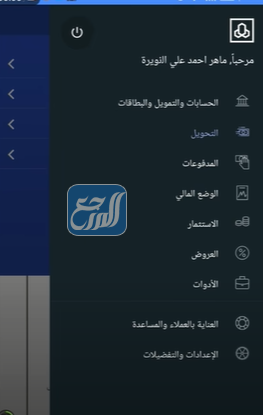
- Scroll down and tap on Transfer Settings as in Fig.

- Click on the Manage Alternate Identifiers option as shown in the figure.

- Choose the Al Rajhi account through which you want the quick transfer.
- Click on linking the account to the ID number, the national ID number, or the email address.
- For quick transfer, it is recommended to link the account to the mobile number as shown in the figure below.

- A quick transfer takes place between the mobile number of the remittance sender and the mobile number of the customer, the recipient of the remittance, who has linked the account number to the mobile number.
- To complete the quick transfer service between bank accounts, subscribe and activate the sender and receiver of the transfer, the service of linking the account to the mobile number.
- Enter the customer’s mobile number to link the account with the mobile number as shown in the image.

- Clicking Save.
- Enter the service activation code sent to the customer’s mobile number registered in the Absher platform.
- Return to the main interface of the Al-Rajhi application to activate and activate the Express Transfer Service.
- Click on Transfer, then Transfer Settings, then choose “Change the Express Transfer Limit” as shown in the image.

- Activate the fast transfer limit option in the Al-Rajhi app.
- Enter the value of the express transfer limit, bearing in mind that the maximum limit for the express transfer service between bank accounts is 2500 Saudi riyals.

- Return to the main page of the Al-Rajhi application to determine the local beneficiary of the transfer.
- Choose Transfer, then transfer to a local bank beneficiary.
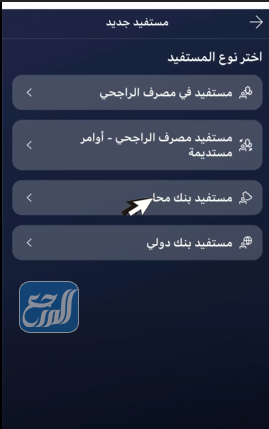
- Determine the value of the express transfer in an amount less than or equal to 2500 Saudi riyals.
- The quick transfer option appears automatically when you enter the transfer amount for a local beneficiary less or equal to 2500 SAR.
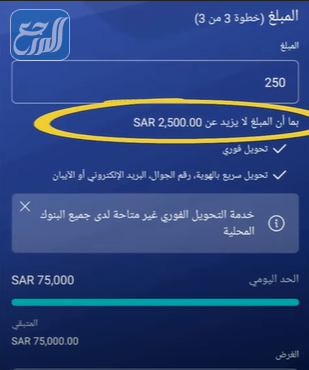
- Choose the purpose of the remittance and specify the name of the bank.
- Specify the mobile number in the customer information field as shown in the figure.

- Write the mobile number of the beneficiary of the local bank.
- Click on Next and the beneficiary data form appears to confirm the express transfer.
- Click Confirm and the Al Rajhi Express Transfer is completed.
See also: How to transfer from Al-Ahly to Al-Rajhi from mobile 1443
How to transfer money from Al-Rajhi Bank through an ATM
Customers can complete the transfer from Al Rajhi Bank through an ATM by following the following steps:
- Go to the nearest Al Rajhi Bank ATM from the customer’s place of residence.
- Insert Al Rajhi ATM card in the designated place.
- Write down the secret code of the Al-Rajhi ATM card, which consists of 4 numbers.
- Click on “Transfer” from the main options menu on the ATM screen, as shown in the figure.
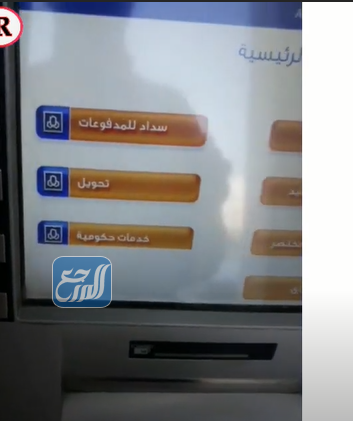
- Choose a transfer to an account with Al Rajhi Bank for a beneficiary added in the application.
- Or click on local and international transfers for an international transfer, as in the picture.
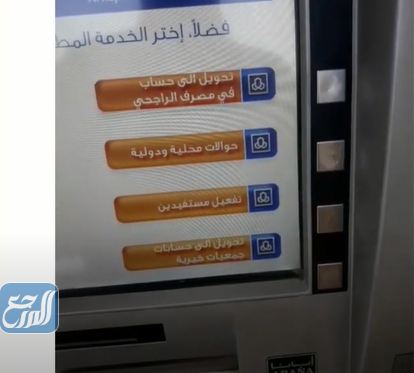
- Choose to transfer to local banks for a beneficiary account added in the Al-Rajhi application.
- Or press an international transfer to transfer to an account outside the Kingdom of Saudi Arabia for an international beneficiary.
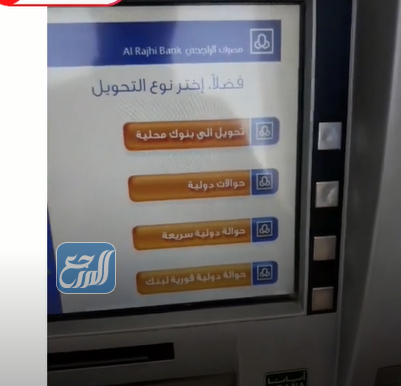
- In the case of a local beneficiary within Saudi banks, a list of beneficiaries appears. A beneficiary is selected, the amount of the transfer is determined, and the operation is confirmed.
- In the case of an international remittance, the added beneficiaries are reviewed through the Al-Rajhi international remittance application.
- Click on Next to choose the name of the beneficiary added through the Al-Rajhi application.
- Determine the transfer currency in US dollars or Saudi riyals.

- Write the amount to be transferred from the Al Rajhi ATM to the beneficiary’s account.
- Choose to confirm and specify the purpose of the remittance.
- Confirmation of the transfer data entered by the sender of the transfer.
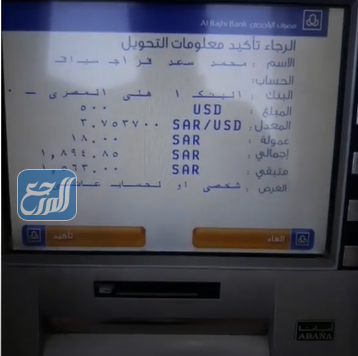
- Choosing to successfully confirm and complete the local or international transfer through Al Rajhi ATM.
See also: Maximum transfer amount from Al Rajhi to Egypt
How do I transfer from Al-Rajhi to Al-Ahly?
Al Rajhi Bank customers can complete local money transfers to the National Bank of Saudi Arabia by following the following steps:
- Open the Al Rajhi mobile app.
- Click on “Transfer” from the main menu of Al-Rajhi application services.
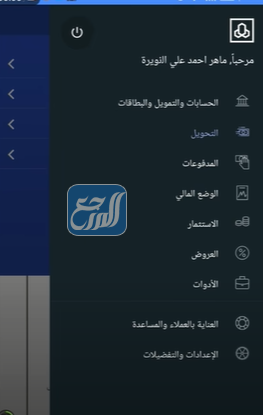
- Choose a transfer to a local bank beneficiary.
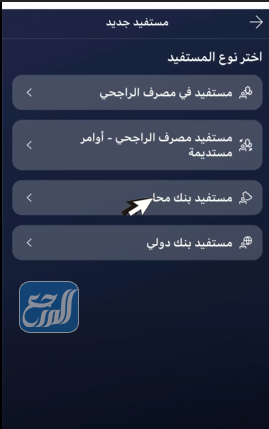
- Click on the transfer to a new beneficiary as shown in the image.
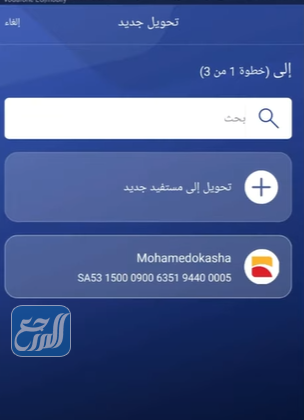
- Enter the beneficiary’s data in the National Bank of Saudi Arabia.
- Determine the customer’s IBAN, first and last name.
- Click on Next, and the Al-Ahly Bank beneficiary will be added to the list of Al-Rajhi Bank account beneficiaries.
- Determine the value of the money transfer to the beneficiary’s account in Al Ahli Bank and press Confirm.
- Enter the beneficiary activation code and the transfer activation code and complete the transfer from Al Rajhi to Al Ahli Bank.
See also: Al Rajhi Bank Transfer Receipt
Download the new Al-Rajhi app
Customers at Al Rajhi Bank can complete international and local bank transfers, extract an account statement for the monthly transfer, and pay bills through the Al Rajhi Transfer application as follows:
- Download the Tahweel Al-Rajhi application for Android mobile “from here”.
- Download the Al-Rajhi transfer application for the iPhone mobile “from here”.
The maximum amount to transfer from the Al-Rajhi app
Al-Rajhi Bank has determined the maximum amount of transfer from the Al-Rajhi application as follows:
- The maximum amount to transfer from the Al-Rajhi application for a classic local transfer is 5,000 Saudi riyals per day.
- The maximum transfer amount from the Al Rajhi Local Express Transfer App is 2500 SAR per day.
- The maximum amount to transfer from Al-Rajhi app to local transfer via ATM is 2000 Saudi riyals per day.
- The maximum amount to transfer from the Al-Rajhi application for international transfer is 30 thousand Saudi riyals per day.
See also: How to transfer from Al-Ahly Bank to Al-Rajhi with fees 1443
Conditions for transferring money from the Al-Rajhi application
In order to complete the process of transferring money from the Al-Rajhi application, Al-Rajhi Bank has determined the fulfillment of the following points and conditions:
- The customer has a current account with Al-Rajhi Bank.
- Download the direct client application for Al Rajhi individuals.
- Adding the remittance recipient as a new local or international beneficiary in the Al-Rajhi app.
- Approval of the applicable terms and conditions for making local or international money transfers in the Al-Rajhi application.
- Linking the customer’s account to the mobile number or the national ID number to complete the quick transfer from the Al-Rajhi application.
- The minimum age of the customer is 18 years.
- Agreeing to pay the transfer fee at Al-Rajhi Bank.
- The customer owns a mobile number registered in the Absher platform for the unified national access.
Transfer fees from the Al-Rajhi app
Transfer fees have been determined from the Al-Rajhi application as follows:
- The fees for local remittances are 5 Saudi riyals.
- The international transfer fee from Al-Rajhi application is 15 Saudi riyals within a maximum period of 24 hours.
- The fee for an international instant transfer is 24 Saudi riyals.
- Fees from 14 to 79 Saudi riyals for online transfers.
- Free fees for external electronic transfers due to the Corona pandemic.
See also: How to transfer from the wallet to the account Al Rajhi Bank
Tahweel Al Rajhi phone number
Al-Rajhi Bank customers can contact the Al-Rajhi unified transfer phone number 920000084 (966+) Conducting financial bank transfers through the mobile or submitting inquiries and inquiring about transfer services and reporting the loss or theft of the ATM card. [2]